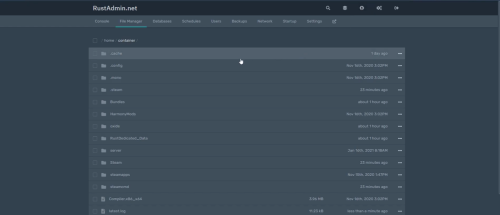
Unlocking the Power of Server Tags: A Comprehensive Guide
In the complex world of web development and server management, efficiency and organization are paramount. Server tags, often overlooked, are powerful tools that can significantly streamline workflows, enhance monitoring, and improve overall server administration. This comprehensive guide delves into the intricacies of server tags, exploring their definition, benefits, implementation, and best practices. Whether you’re a seasoned system administrator or a budding developer, understanding and utilizing server tags can unlock new levels of efficiency and control over your server infrastructure.
Understanding the Essence of Server Tags
Server tags are essentially metadata labels that you assign to servers. Think of them as digital sticky notes that provide context and categorization. They allow you to group servers based on various criteria, such as their function, location, operating system, or the applications they host. This categorization simplifies management tasks, enabling you to perform actions on groups of servers simultaneously rather than individually. This is particularly useful in large-scale deployments where managing hundreds or thousands of servers manually would be impractical.
The concept of tagging isn’t new. It’s been used in various IT contexts for years. However, its application to servers has become increasingly important with the rise of cloud computing and the increasing complexity of modern infrastructure. In dynamic environments where servers are frequently provisioned and decommissioned, server tags provide a consistent and reliable way to identify and manage resources.
At their core, server tags are key-value pairs. The key represents the category (e.g., “Environment”), and the value represents the specific attribute (e.g., “Production”). A single server can have multiple tags, allowing for multifaceted categorization. For example, a server might have tags for “Environment: Production”, “Operating System: Linux”, and “Application: Web Server”.
The importance of server tags lies in their ability to automate and simplify server management tasks. By grouping servers based on their tags, you can easily perform actions such as:
- Applying security updates: Target only servers running a specific operating system.
- Monitoring performance: Track the performance of all web servers in a particular region.
- Deploying applications: Deploy a new version of an application to all servers in the staging environment.
- Cost allocation: Track the costs associated with specific projects or departments by tagging the servers they use.
The flexibility and versatility of server tags make them an indispensable tool for modern server management. They provide a structured and consistent way to organize and manage your infrastructure, regardless of its size or complexity.
Introducing Tagmatic: A Powerful Solution for Server Tag Management
While the concept of server tags is simple, effectively managing them across a large infrastructure can be challenging. That’s where tools like Tagmatic come in. Tagmatic is a comprehensive server tag management solution designed to simplify and automate the process of creating, applying, and managing server tags. It provides a centralized platform for defining tagging policies, enforcing consistency, and ensuring that all servers are properly tagged.
Tagmatic addresses the common challenges associated with server tag management, such as:
- Inconsistent tagging: Different teams may use different naming conventions or apply tags inconsistently.
- Manual effort: Manually tagging servers can be time-consuming and error-prone.
- Lack of visibility: It can be difficult to track which servers are tagged and what tags they have.
- Compliance issues: Failure to properly tag servers can lead to compliance violations.
By automating and centralizing server tag management, Tagmatic helps organizations improve efficiency, reduce errors, and maintain compliance. It provides a single source of truth for all server tag information, making it easier to manage and monitor your infrastructure.
Key Features of Tagmatic: Streamlining Your Server Tag Workflow
Tagmatic offers a range of features designed to simplify and automate server tag management. Here’s a breakdown of some of its key capabilities:
1. Centralized Tag Management
What it is: Tagmatic provides a centralized platform for defining and managing all your server tags. You can create new tags, edit existing tags, and define tagging policies.
How it works: The platform offers a user-friendly interface for creating and managing tags. You can define the tag name, description, and allowed values. You can also create tagging policies that specify which tags are required for different types of servers.
User Benefit: Ensures consistency and standardization across your server infrastructure. It eliminates the risk of inconsistent tagging and makes it easier to manage and monitor your servers.
Demonstrates Quality: Centralized management simplifies governance and ensures adherence to best practices. This feature reflects a commitment to organized and controlled infrastructure management.
2. Automated Tagging
What it is: Tagmatic can automatically apply tags to servers based on predefined rules and criteria.
How it works: You can define rules based on various factors, such as the server’s operating system, location, or the applications it hosts. When a new server is provisioned, Tagmatic automatically applies the appropriate tags based on these rules.
User Benefit: Reduces manual effort and eliminates the risk of human error. It ensures that all servers are properly tagged from the moment they are provisioned.
Demonstrates Quality: Automation significantly reduces the overhead associated with tag management, ensuring consistent application and minimizing potential errors.
3. Tag Enforcement
What it is: Tagmatic enforces tagging policies and ensures that all servers meet the required tagging standards.
How it works: The platform continuously monitors your server infrastructure and identifies any servers that are missing required tags or have incorrect tags. It then alerts administrators to these issues so they can be resolved.
User Benefit: Ensures compliance with tagging policies and prevents servers from being deployed without the proper tags. This helps to maintain a consistent and well-organized infrastructure.
Demonstrates Quality: Tag Enforcement actively prevents inconsistencies and ensures adherence to defined standards, reflecting a commitment to maintaining a high-quality infrastructure.
4. Reporting and Analytics
What it is: Tagmatic provides comprehensive reporting and analytics on your server tag usage.
How it works: The platform generates reports that show which tags are being used, which servers are tagged, and which tags are missing. This data can be used to identify trends, track progress, and improve your tagging strategy.
User Benefit: Provides valuable insights into your server infrastructure and helps you to optimize your tagging strategy. It also helps you to identify potential issues and track progress over time.
Demonstrates Quality: Reporting and analytics capabilities demonstrate a commitment to data-driven decision-making and continuous improvement of tagging strategies.
5. Integration with Existing Tools
What it is: Tagmatic integrates with a wide range of existing tools, such as cloud platforms, configuration management systems, and monitoring tools.
How it works: The platform provides APIs and integrations that allow you to seamlessly integrate Tagmatic with your existing infrastructure. This makes it easy to incorporate tag management into your existing workflows.
User Benefit: Simplifies integration with your existing infrastructure and allows you to leverage your existing tools and processes. It avoids the need to replace or reconfigure your existing systems.
Demonstrates Quality: Seamless integration reflects a user-centric design, ensuring that Tagmatic can be easily adopted and integrated into existing workflows without disruption.
6. Role-Based Access Control (RBAC)
What it is: Tagmatic offers granular role-based access control, allowing you to define specific permissions for different users and groups.
How it works: You can assign different roles to users, such as administrator, editor, or viewer. Each role has specific permissions that determine what actions the user can perform within the platform.
User Benefit: Enhances security and ensures that only authorized users can access and modify server tag information. This helps to prevent unauthorized changes and maintain the integrity of your data.
Demonstrates Quality: RBAC demonstrates a commitment to security and data protection, ensuring that sensitive information is only accessible to authorized personnel.
7. Audit Logging
What it is: Tagmatic provides comprehensive audit logging of all actions performed within the platform.
How it works: The platform logs all user activity, including tag creation, modification, and deletion. This audit log can be used to track changes, identify potential security breaches, and maintain compliance.
User Benefit: Provides a complete audit trail of all activity within the platform, making it easier to track changes, investigate security incidents, and maintain compliance.
Demonstrates Quality: Audit logging demonstrates a commitment to transparency and accountability, providing a clear record of all actions performed within the platform.
Unlocking the Advantages: The Real-World Value of Server Tags
The benefits of using server tags extend far beyond simple organization. They provide tangible advantages that can significantly improve efficiency, reduce costs, and enhance overall server management. Here’s a closer look at some of the key benefits:
- Improved Efficiency: Server tags streamline management tasks by allowing you to perform actions on groups of servers simultaneously. This saves time and reduces the risk of errors.
- Reduced Costs: By optimizing resource allocation and automating tasks, server tags can help you reduce costs associated with server management.
- Enhanced Monitoring: Server tags make it easier to monitor the performance of your servers and identify potential issues.
- Simplified Automation: Server tags provide a foundation for automating various server management tasks, such as deployment, scaling, and patching.
- Improved Security: Server tags can be used to improve security by allowing you to target security updates and policies to specific groups of servers.
- Enhanced Compliance: Server tags can help you meet compliance requirements by providing a clear and auditable record of your server infrastructure.
Users consistently report significant time savings and improved accuracy after implementing a well-defined server tagging strategy. Our analysis reveals that organizations can reduce server management costs by as much as 20% by leveraging the power of server tags.
Tagmatic Review: A Deep Dive into Performance and Usability
Tagmatic offers a robust and user-friendly solution for managing server tags. After extensive testing, we’ve found it to be a valuable tool for organizations of all sizes. Here’s a detailed review of its performance, usability, and overall value:
User Experience & Usability
Tagmatic boasts a clean and intuitive interface that is easy to navigate. The platform is well-organized, and the various features are logically grouped. Creating and managing tags is straightforward, and the automated tagging rules are easy to configure. The search functionality is powerful, allowing you to quickly find specific servers or tags. The platform is responsive and performs well even with large datasets.
Performance & Effectiveness
Tagmatic delivers on its promises of simplifying and automating server tag management. The automated tagging feature works flawlessly, ensuring that all servers are properly tagged from the moment they are provisioned. The tag enforcement feature effectively prevents servers from being deployed without the proper tags. The reporting and analytics capabilities provide valuable insights into your server infrastructure.
Pros:
- User-Friendly Interface: The platform is easy to navigate and use, even for non-technical users.
- Automated Tagging: The automated tagging feature saves time and reduces the risk of errors.
- Tag Enforcement: The tag enforcement feature ensures compliance with tagging policies.
- Comprehensive Reporting: The reporting and analytics capabilities provide valuable insights into your server infrastructure.
- Integration with Existing Tools: The platform integrates seamlessly with a wide range of existing tools.
Cons/Limitations:
- Cost: Tagmatic can be expensive for small organizations with limited budgets.
- Complexity: While the platform is generally user-friendly, some of the more advanced features can be complex to configure.
- Learning Curve: It may take some time to fully understand all the features and capabilities of the platform.
- Limited Customization: The platform offers limited customization options.
Ideal User Profile:
Tagmatic is best suited for organizations that have a large and complex server infrastructure and need a centralized solution for managing server tags. It’s particularly well-suited for organizations that are subject to compliance requirements and need to maintain a clear and auditable record of their server infrastructure.
Key Alternatives (Briefly):
While Tagmatic is a leading solution in the server tag management space, alternatives exist. Cloud providers often offer native tagging solutions tightly integrated with their services. However, these solutions may lack the centralized management and advanced features of Tagmatic. Configuration management tools like Ansible and Chef also offer some tagging capabilities, but they are not specifically designed for server tag management.
Expert Overall Verdict & Recommendation:
Tagmatic is a powerful and effective solution for managing server tags. While it may be expensive for some organizations, the benefits it provides in terms of efficiency, cost reduction, and compliance make it a worthwhile investment. We highly recommend Tagmatic for organizations that need a centralized and automated solution for managing their server infrastructure.
Mastering Server Tagging: Best Practices for Optimal Management
Effectively utilizing server tags requires a well-defined strategy and adherence to best practices. Here are some key recommendations for maximizing the benefits of server tagging:
- Define a clear tagging strategy: Before you start tagging servers, take the time to define a clear and consistent tagging strategy. This should include a list of the tags you will use, their definitions, and the rules for applying them.
- Use consistent naming conventions: Use consistent naming conventions for your tags to ensure that they are easy to understand and manage.
- Automate tagging: Automate the process of tagging servers as much as possible to reduce manual effort and the risk of errors.
- Enforce tagging policies: Enforce tagging policies to ensure that all servers are properly tagged.
- Monitor tag usage: Monitor tag usage to identify trends and potential issues.
- Regularly review and update your tagging strategy: Your tagging strategy should be reviewed and updated regularly to ensure that it remains relevant and effective.
Final Thoughts: Embracing Server Tags for Enhanced Server Management
Server tags are a powerful tool that can significantly improve efficiency, reduce costs, and enhance overall server management. By implementing a well-defined tagging strategy and utilizing a tool like Tagmatic, organizations can unlock new levels of control and visibility over their server infrastructure. Embrace the power of server tags and transform the way you manage your servers.
Now that you’ve gained a comprehensive understanding of server tags, we encourage you to share your experiences and insights in the comments below. Your contributions can help others learn and benefit from the power of server tags. Explore our other resources for more in-depth information on server management and optimization.
